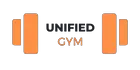Fitness trackers have become increasingly popular in recent years, allowing us to monitor our daily activities and stay motivated toward our fitness goals. However, there may be instances where you notice your fitness tracker not accurately counting your steps.
In this article, we will explore the common reasons why this might happen and provide quick fixes to get your tracker back on track.
| Takeaways |
| Inaccurate step counts on fitness trackers can be frustrating |
| Troubleshoot step count accuracy issues systematically |
| Adjust the wearing position and ensure proper fit |
| Maintain regular charging and battery maintenance |
| Keep the tracker’s software and firmware updated |
| Calibrate the sensors if necessary |
| Troubleshoot syncing issues and ensure a good connection |
| Consider advanced solutions if quick fixes don’t work |
| Practice habits to enhance accuracy and track other metrics |
| Seek further assistance from the manufacturer or support |
2. Understanding Fitness Trackers
Before delving into the troubleshooting steps, it’s important to understand how fitness trackers work and the different types available in the market.
2.1 How Fitness Trackers Work
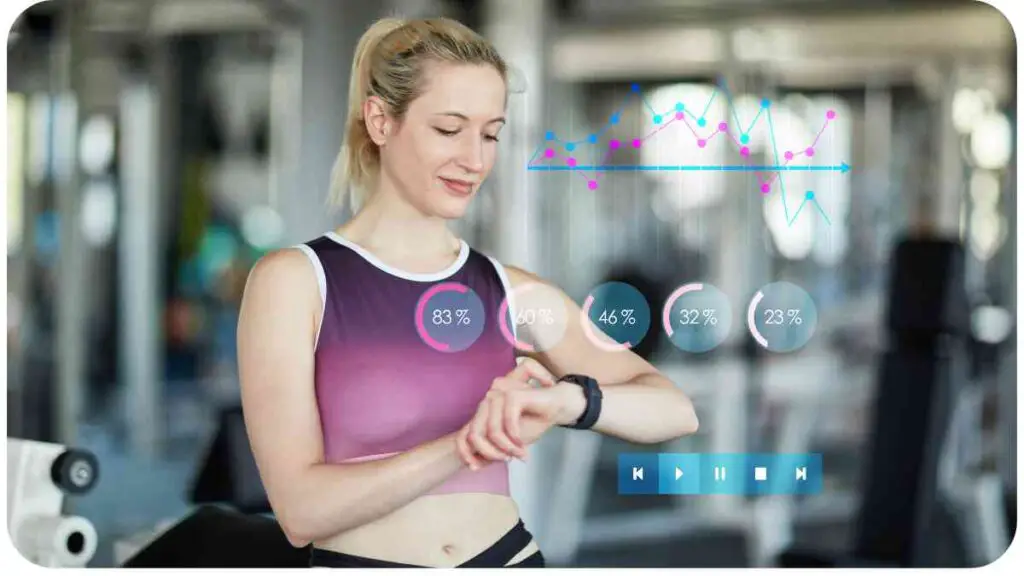
Fitness trackers utilize various sensors, including accelerometers, gyroscopes, and altimeters, to track your movements and provide data about your activity levels. These sensors detect changes in acceleration, orientation, and altitude to estimate the number of steps taken.
2.2 Types of Fitness Trackers
Fitness trackers come in different forms, including wristbands, smartwatches, and clip-on devices. Some trackers focus solely on step counting, while others offer additional features such as heart rate monitoring, sleep tracking, and GPS functionality.
Now that we have a basic understanding of fitness trackers, let’s explore the common issues that may affect step count accuracy.
3. Common Issues with Step Count Accuracy
It can be frustrating when your fitness tracker fails to accurately track your steps. Several factors can contribute to this issue. Let’s look at some common culprits:
Selecting the right fitness tracker is crucial for accurate data. Understand the features and choose wisely to optimize your fitness journey.
3.1 Incorrect Wearing Position
The way you wear your fitness tracker plays a crucial role in its accuracy. If the device isn’t positioned correctly on your wrist or if it’s too loose, it may result in inaccurate step counts. Similarly, wearing your tracker on non-wrist locations, such as clipped to your pocket, can also affect accuracy.
To ensure accurate step counting, ensure that your fitness tracker is snug but not too tight on your wrist. Follow the manufacturer’s guidelines for wearing positions.
Table 1: Correct Wearing Positions to Maximize Accuracy
| Tracker Type | Correct Wearing Position |
| Wristbands | Centered on your non-dominant wrist |
| Smartwatches | Centered on your wrist |
| Clip-on Devices | Securely clipped to your clothing pocket |
3.2 Battery Draining
Insufficient battery power can lead to inaccurate step counts. When the battery level is low, the tracker may not have enough energy to function optimally. Regularly charging your tracker and ensuring it has enough power is crucial for accurate step tracking.
Table 2: Battery Maintenance Tips
| Tips |
| Charge your fitness tracker regularly |
| Avoid letting the battery fully drain |
| Store the tracker in a cool and dry place while not in use |
3.3 Software or Firmware Issues
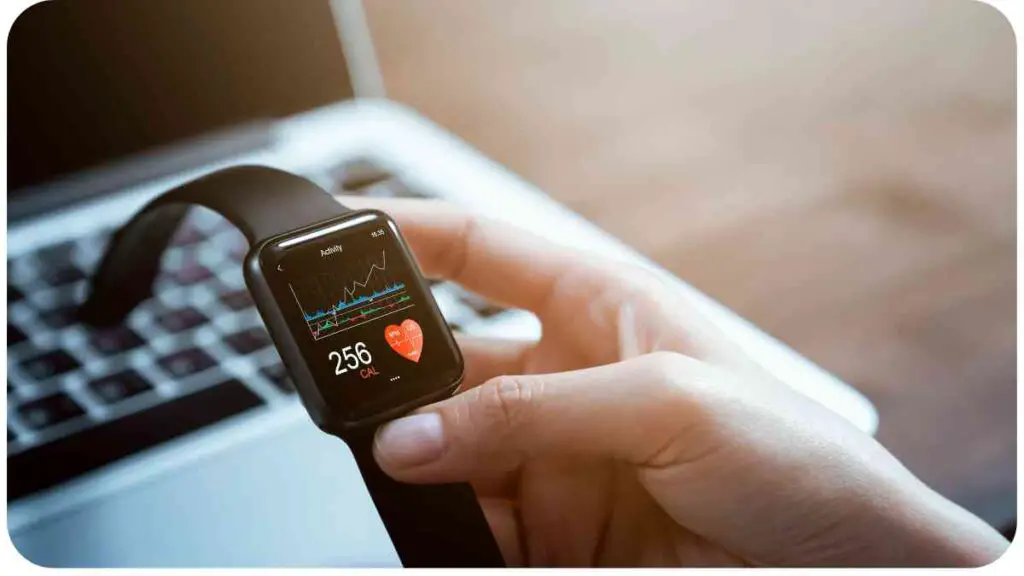
Software or firmware glitches can cause your fitness tracker to behave unexpectedly. It’s important to keep your tracker’s software and firmware up to date to ensure optimal performance. Manufacturers often release updates to address bugs and improve accuracy.
Encountering issues with your fitness tracker? This comprehensive guide provides effective troubleshooting strategies to ensure seamless tracking and a hassle-free fitness experience.
Table 3: Steps for Software and Firmware Updates
| Steps |
| Connect your tracker to your smartphone or computer |
| Check for updates within the manufacturer’s app |
| Follow the on-screen instructions to update |
3.4 Inaccurate Sensors
Fitness trackers rely on sensors to detect movements accurately. If the sensors are not properly calibrated or are malfunctioning, it can lead to inaccurate step counts. In some cases, recalibrating the sensors may resolve the issue.
Table 4: Steps to Calibrate Sensors
| Steps |
| Consult the manufacturer |
3.4 Inaccurate Sensors
Fitness trackers rely on sensors to detect movements accurately. If the sensors are not properly calibrated or are malfunctioning, it can lead to inaccurate step counts. In some cases, recalibrating the sensors may resolve the issue.
Table 4: Steps to Calibrate Sensors
| Steps |
| Consult the manufacturer’s guidelines for sensor calibration |
| Follow the recommended steps to recalibrate the sensors |
| Test the accuracy of step counting after recalibration |
| If the issue persists, contact the manufacturer for further assistance |
3.5 Syncing Problems
Syncing issues between your fitness tracker and its companion app can also affect step count accuracy. If the data doesn’t sync properly, it may result in inaccurate or missing step counts. Ensuring a proper connection and troubleshooting syncing problems can help resolve this.
Table 5: Troubleshooting Syncing Issues
| Steps |
| Check the Bluetooth connection between tracker and smartphone |
| Ensure the tracker and app are both updated to the latest versions |
| Restart your smartphone and tracker |
| Disconnect and reconnect the tracker in the app settings |
| If the problem persists, contact customer support for further assistance |
Now that we have explored the common issues, let’s move on to troubleshooting and quick fixes to get your fitness tracker counting steps accurately again.
Accurate step counting is fundamental for tracking progress. Explore the significance of precise step counting in fitness monitoring to enhance your overall well-being and achieve your goals.
4. Troubleshooting and Quick Fixes
When your fitness tracker fails to count steps accurately, several troubleshooting steps can help you resolve the problem quickly. Let’s go through some of the most effective solutions:
4.1 Adjusting Wearing Position
As mentioned earlier, wearing your fitness tracker correctly is essential for accurate step counting. Ensure that the device is secure and snug on your wrist, following the manufacturer’s guidelines. If your tracker allows, try experimenting with different wearing positions to find the most accurate one for you.
4.2 Charging and Battery Maintenance
Regularly charging your fitness tracker and maintaining adequate battery levels is crucial for accurate step tracking. Follow the manufacturer’s recommendations for charging frequency and avoid letting the battery drain completely. Storing your tracker in a cool and dry place when not in use can also help optimize battery performance.
4.3 Software and Firmware Updates
Keeping your fitness tracker’s software and firmware up to date is essential for addressing any potential glitches or bugs. Check the manufacturer’s app for updates and follow the instructions to install the latest version. This ensures that your tracker is operating with the most recent improvements in accuracy.
4.4 Calibrating Sensors
If you suspect inaccurate step counts due to sensor issues, consult the manufacturer’s guidelines for sensor calibration. Follow the recommended steps to recalibrate the sensors and then test the accuracy of step counting. If the issue persists, consider reaching out to the manufacturer for further assistance.
Comparing fitness tracker models helps in making an informed decision. Discover the features and accuracy of different models to select the one that aligns with your fitness needs.
4.5 Ensuring Proper Syncing
Syncing problems can lead to discrepancies in step counts. Ensure that your fitness tracker is properly connected to its companion app. Check the Bluetooth connection between your tracker and smartphone, and make sure both the app and tracker are updated to the latest versions. If syncing issues persist, restart your devices and try disconnecting and reconnecting the tracker in the app settings. If the problem remains unresolved, contact customer support.
These quick fixes should help resolve most step count accuracy issues with your fitness tracker. However, if the problem persists, consider exploring more advanced solutions.
5. Advanced Solutions
If the troubleshooting steps mentioned earlier do not resolve the issue, consider trying some more advanced solutions:
5.1 Factory Reset
Performing a factory reset on your fitness tracker can help resolve persistent issues. However, note that this will erase all data on your tracker, so ensure you have a backup if necessary. Consult the manufacturer’s instructions or their support resources to learn how to perform a factory reset on your specific tracker model.
Optimizing your fitness tracker settings can improve step tracking accuracy. Learn how to maximize tracking efficiency and get the most out of your device for a more effective fitness routine
5.2 Replacement or Repair
If your fitness tracker experiences consistent inaccuracies and the warranty is still valid, you might consider contacting the manufacturer to request a replacement or repair. Provide them with detailed information about the issues you are facing, and they will guide you through the necessary steps.
5.3 Upgrading to a New Tracker
If all else fails and you’re still facing inaccurate step counts, it might be time to consider upgrading to a new fitness tracker. Technology advancements continually improve the accuracy and features of fitness trackers, so upgrading to a newer model might solve your step counting issues.
6. Tips for Accurate Step Counting
While troubleshooting and quick fixes are crucial for resolving step count accuracy problems, practicing some habits can also enhance the accuracy of step counting on your fitness tracker. Here are a few tips to consider:
6.1 Warm Up Your Tracker
Before starting your physical activity or workout, take a few moments to allow the tracker to
register your initial movements. This helps the tracker calibrate and ensures more accurate step counting throughout your activity.
6.2 Maintain Good Signal Strength
If your fitness tracker relies on GPS or other signals for accurate step counting, ensure that you have a strong signal. In areas with poor signal strength, the tracker may struggle to accurately track your steps. Consider moving to an area with better signal or using an alternative tracking method if available.
6.3 Regularly Clean the Tracker
Dirt, sweat, and debris can accumulate on your fitness tracker, potentially affecting its sensors and accuracy. Regularly clean your tracker using a soft cloth dampened with water or a mild cleaning solution. Be sure to follow the manufacturer’s instructions for cleaning to prevent any damage.
6.4 Track Other Metrics
While step counting is a fundamental feature of fitness trackers, it’s essential to remember that they offer a wide range of other metrics to monitor your overall fitness. Consider utilizing features such as heart rate monitoring, sleep tracking, and calorie counting to gain a more comprehensive understanding of your health and progress.
Incorporating these tips alongside the troubleshooting steps and quick fixes mentioned earlier will help ensure accurate step counting and enhance your overall fitness tracking experience.
7. Conclusion
In conclusion, fitness trackers are valuable tools for monitoring and improving your fitness journey. However, inaccuracies in step counting can be frustrating. By understanding the common issues that affect accuracy and implementing the troubleshooting steps and quick fixes provided in this article, you can get your fitness tracker back on track.
Remember to adjust your wearing position, maintain adequate battery levels, and keep your tracker’s software and firmware updated. If necessary, recalibrate the sensors and troubleshoot any syncing issues. Should the problem persist, consider more advanced solutions such as a factory reset, replacement, or upgrading to a newer model.
By following the tips for accurate step counting and exploring other metrics your fitness tracker offers, you can truly maximize the benefits of these remarkable devices. Stay active, stay motivated, and let your fitness tracker be your reliable companion on your fitness journey.
Further Reading
Here are some additional resources you can refer to for more information on troubleshooting step count accuracy issues with fitness trackers:
- Why Is Your Smart Band Not Counting Steps? We Can Help! – This Medium article provides insights into common issues that can affect the accuracy of smart bands in counting steps and offers potential solutions to address them.
- Fitbit Not Accurately Counting Steps? Let’s Fix It! – MyHealthyApple shares tips and tricks to troubleshoot step count accuracy issues specifically related to Fitbit devices, helping you resolve the problem and maintain accurate tracking.
- Why Is My Fitbit Not Counting Steps? – This article by Apelo Studio explores the reasons why Fitbit trackers may not accurately count steps and provides potential solutions to fix the issue.
FAQs
Here are some frequently asked questions and their answers regarding step count accuracy on fitness trackers:
Why is my fitness tracker not counting steps accurately?
There could be various reasons for inaccurate step counting, such as incorrect wearing position, low battery, software or firmware issues, inaccurate sensors, or syncing problems.
How can I calibrate the sensors on my fitness tracker?
To calibrate the sensors, consult the manufacturer’s guidelines and follow the recommended steps provided. Typically, this involves going through a calibration process using the manufacturer’s app or settings.
Why should I regularly update the software and firmware of my fitness tracker?
Regular updates help ensure that your fitness tracker is equipped with the latest bug fixes, improvements, and firmware enhancements that can enhance accuracy and overall performance.
Can wearing my fitness tracker on different wrist positions affect step count accuracy?
Yes, wearing your fitness tracker correctly on your non-dominant wrist or as recommended by the manufacturer is vital for accurate step counting. The position of the tracker affects the sensors’ ability to detect and count steps correctly.
What should I do if my fitness tracker continues to have step count accuracy issues after trying troubleshooting steps?
If the problem persists despite troubleshooting, you may need to perform a factory reset, contact the manufacturer’s customer support for assistance, or consider upgrading to a newer fitness tracker model that offers better accuracy and features.

Hi, I’m Hellen James! I’m a fitness enthusiast who has used her own experience to help others get fit and stay fit. I’ve been writing about home fitness for years, and now I’m finally putting together my own blog.