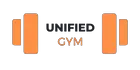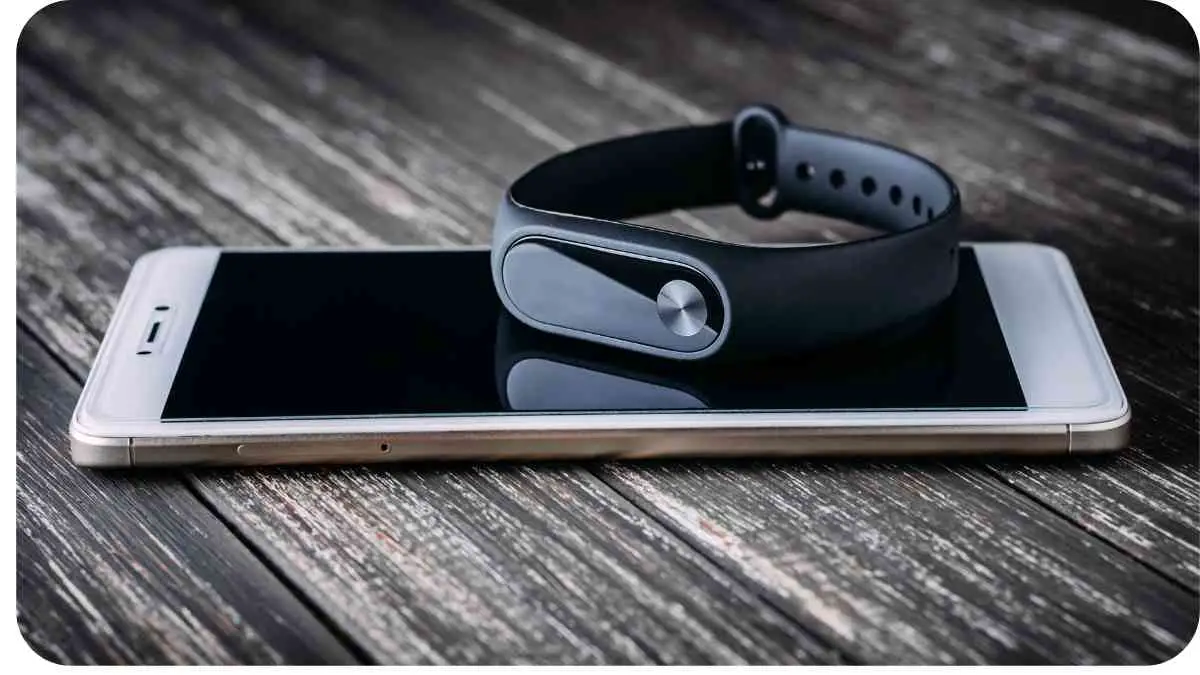Welcome to a comprehensive guide that will help you understand and make the most of your Fitbit device. Whether you are a fitness enthusiast or simply looking to adopt a healthier lifestyle, Fitbit provides valuable data and insights to support your goals.
This guide will steer you through the process, empowering you to interpret and utilize the information gathered by your Fitbit device effectively.
| Key Takeaways |
| Fitbit offers various devices that track your fitness, sleep, heart rate, stress levels, and nutrition. |
| Syncing your Fitbit device with the app or website ensures accurate data tracking and software updates. |
| Fitbit provides valuable insights and recommendations to improve sleep quality and manage stress. |
| Monitoring heart rate during exercise helps optimize workouts and set personalized fitness goals. |
| Tracking nutrition and staying hydrated are essential aspects of maintaining a balanced and healthy lifestyle. |
| Fitbit challenges and goals foster motivation and accountability in your fitness journey. |
| Troubleshooting tips can help resolve common issues with Fitbit devices or the app. |
| Fitbit offers various resources, including user manuals and a Help Center, for further reading and support. |
| Fitbit devices can be worn during water-based activities, depending on their level of water resistance. |
| Fitbit can assist in weight management and support weight loss goals through tracking and goal setting. |
How Does a Fitbit Work?

Before diving into the specifics, let’s take a moment to understand how a Fitbit works. Fitbit devices incorporate advanced sensors to collect various data points related to your activity, sleep, heart rate, and more. These sensors track your movements, monitor your vital signs, and then sync the information with the Fitbit app or website for analysis. This data-driven approach allows you to better understand your habits, set achievable goals, and make informed decisions to optimize your well-being.
In this comprehensive guide, we delve deep into the world of Fitbit data, helping you make sense of every step, heartbeat, and sleep cycle. Learn how to optimize your fitness journey with actionable insights. Explore the full article on UnifiedGym.
Getting Started with Your Fitbit
To begin your Fitbit journey, it’s essential to set up your device correctly. Start by selecting the right Fitbit model that suits your needs and preferences. Once you have your device in hand, follow the manufacturer’s instructions to pair it with your smartphone or computer. This pairing is crucial for syncing and accessing detailed data analysis. Make sure to complete the initial setup process, including personalizing your profile, setting goals, and enabling essential features such as notifications.
Understanding Your Fitbit Dashboard
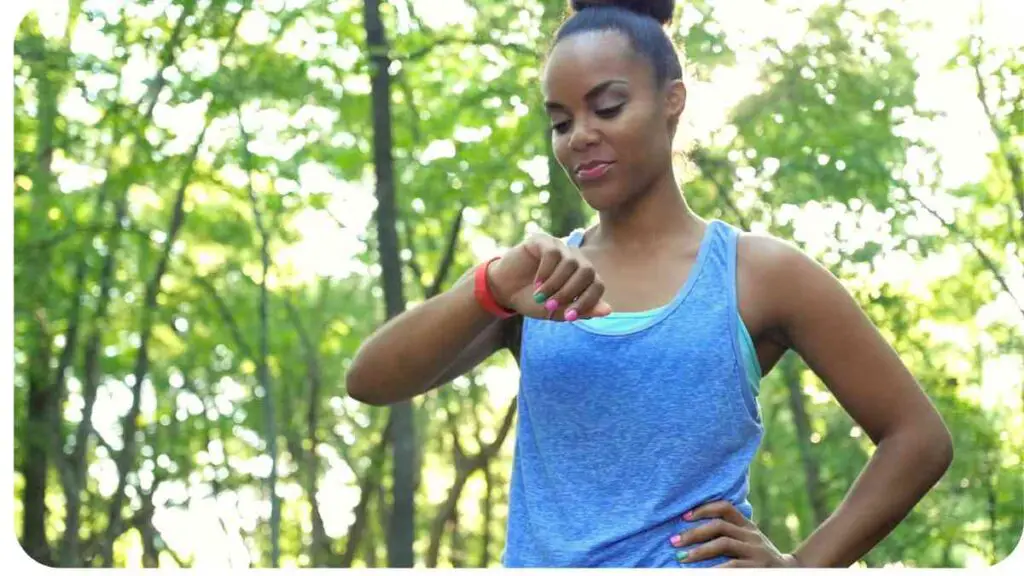
Once your device is set up, let’s explore the Fitbit dashboard, the central hub where all your data resides. The dashboard provides an overview of your daily and long-term progress, displaying key metrics and personalized insights. It showcases your activity levels, sleep patterns, heart rate, and other vital statistics, allowing you to visualize your health journey at a glance. The Fitbit dashboard is customizable, allowing you to choose the widgets that matter most to you and rearrange them as needed.
Discover the intriguing link between mindfulness and fitness. Our exploration reveals how a mindful approach can elevate your physical well-being. Explore the full article on UnifiedGym.
| Widget | Description |
| Today’s Steps | Displays the number of steps you have taken today. |
| Calorie Burn | Shows the amount of calories you have burned throughout the day. |
| Active Minutes | Tracks the time spent engaged in moderate or vigorous activities. |
| Sleep Analysis | Provides detailed insights into your sleep patterns, including sleep duration and quality. |
Tracking Your Daily Activity
One of the fundamental features of a Fitbit device is its ability to track your daily activity. Whether you’re walking, running, or climbing stairs, Fitbit accurately records your movements and calculates the number of steps taken, distance covered, and calories burned. The more you move, the closer you get to achieving your daily activity goals. It’s worth noting that Fitbit devices have different levels of activity tracking accuracy, with some models equipped with GPS capabilities for more precise tracking.
Monitoring Your Exercise and Workouts
Fitbit devices go beyond basic activity tracking by offering exercise and workout-specific modes. These modes enable you to track different types of physical activities, including running, swimming, cycling, and strength training. When you activate the exercise mode, your Fitbit device collects data such as heart rate, calories burned, and duration spent on the activity. This information helps you analyze your performance, set goals, and make adjustments to your exercise routine.
Uncover the compelling science behind mindfulness benefits. Learn how this practice can transform your health and mindset. Explore the full article on UnifiedGym.
| Exercise | Duration (mins) | Average Heart Rate | Calories Burned |
| Running | 45 | 135 | 400 |
| Swimming | 60 | 120 | 500 |
| Cycling | 30 | 125 | 350 |
| Strength Training | 60 | 100 | 250 |
Analyzing Your Sleep Patterns
A good night’s sleep is vital for overall well-being, and Fitbit helps you monitor and improve this essential aspect of your health. Fitbit devices automatically track your sleep patterns, including duration, quality, and stages of sleep. By analyzing these patterns, you can gain insights into the quality of your sleep, identify trends, and take steps to improve it. The table below summarizes the different stages of sleep recognized by Fitbit:
| Sleep Stage | Description |
| Awake | Periods when |
you are awake or restless during the night. These periods are usually indicated by movement or disruptions in heart rate. It’s normal to have a few instances of wakefulness throughout the night, but if you consistently experience prolonged periods of wakefulness, it may be worth exploring strategies to improve your sleep routine, such as establishing a consistent bedtime routine or creating a conducive sleep environment.
Facing issues with workout tracking on your Apple Watch? Find solutions and tips to ensure your fitness data is accurate and reliable. Explore the full article on UnifiedGym
| Sleep Stage | Description |
| Awake | Periods when you are awake or restless during the night. |
| Light Sleep | This stage represents a light sleep state where you are easily roused. |
| Deep Sleep | Deep sleep is a restorative stage where the body and mind rejuvenate. |
| REM Sleep | REM (Rapid Eye Movement) sleep is associated with dreaming and memory consolidation. |
By analyzing the data on your sleep patterns, Fitbit can provide recommendations and insights to improve the overall quality of your sleep. You can also set reminders for consistent bedtimes, track sleep trends, and make adjustments to your sleep routine accordingly.
Managing Your Heart Rate

Fitbit devices feature heart rate monitoring capabilities, providing valuable information about your cardiovascular health during both rest and physical activity. By tracking your heart rate continuously or at intervals, Fitbit can provide insights into your fitness level, stress levels, and overall well-being. Monitoring your heart rate during exercise can help you maintain the appropriate intensity and tailor your workouts to achieve optimal results. Below is a table showcasing heart rate zones and their respective benefits:
| Heart Rate Zone | Description |
| Resting Zone | Your heart rate at rest. Monitoring your resting heart rate can provide insight into your overall cardiovascular health. |
| Fat Burn Zone | Working out in this zone helps you burn a higher percentage of calories from fat. |
| Cardio Zone | Exercising in this zone improves cardiovascular fitness by challenging your heart and lungs. |
| Peak Zone | This is your maximum exertion level and is ideal for intense interval training or high-intensity workouts. |
| Active Zone | Fitbit’s Active Zone Minutes feature encourages you to reach and maintain certain heart rate ranges while you exercise. |
By understanding and utilizing heart rate data effectively, you can optimize your workouts, set personalized goals, and make informed decisions about your exercise routine.
Monitoring Your Stress Levels
In addition to tracking physical fitness, Fitbit devices also offer features to monitor your stress levels. Fitbit measures stress using heart rate variability, a measure of the variation in time intervals between each heartbeat. By analyzing your heart rate patterns, Fitbit provides you with an indication of your stress levels throughout the day.
Managing stress is crucial for overall well-being, and Fitbit can help you recognize patterns and triggers, encouraging you to adopt healthy coping mechanisms and relaxation techniques.
Is your resistance band causing frustration? Follow this quick guide to troubleshoot common problems and maximize your fitness routine. Explore the full article on UnifiedGym.
Tracking Your Nutrition and Hydration
To maintain a balanced and healthy lifestyle, it’s essential to monitor not only your physical activity but also your nutrition and hydration. Fitbit allows you to log your meals and track the nutrients consumed, helping you develop awareness about your dietary habits. By inputting your food and beverage intake, you can evaluate your calorie intake, macronutrient distribution, and identify areas for improvement. This information empowers you to make mindful choices and maintain a well-rounded approach to your health and wellness.
| Meal | Calories (kcal) | Carbohydrates (g) | Protein (g) | Fat (g) |
| Breakfast | 350 | 40 | 15 | 12 |
| Lunch | 500 | 60 | 25 | 20 |
| Snack | 150 | 20 | 8 | 5 |
| Dinner | 450 | 50 | 20 | 15 |
Additionally, Fitbit devices encourage you to stay hydrated by tracking your water intake. Proper hydration plays a vital role in overall well-being and supports cellular function, cognition, and physical performance. By setting reminders and tracking your water consumption, you can ensure you’re meeting your daily hydration goals.
Using Fitbit Challenges and Goals
Fitbit provides an interactive and engaging platform by offering challenges, goals, and achievements. These features foster motivation and accountability while making your fitness journey more enjoyable. Fitbit challenges allow you to compete with friends, family, or even the Fitbit community, turning physical activity into a friendly competition. Setting goals, whether it’s daily step count, active minutes, or distance covered, helps you stay focused and work towards achieving your desired outcomes.
Syncing and Connecting Your Fitbit
To ensure accurate and up-to-date data, syncing your Fitbit device with the Fitbit app or website is essential. Syncing transfers the data collected by your Fitbit device to your smartphone or computer, allowing you to access and analyze it in real-time. Fitbit offers wireless syncing via Bluetooth, making the process seamless and convenient. Keep in mind that syncing also ensures that your device receives software updates, bug fixes, and new features, enhancing your overall Fitbit experience.
To sync your Fitbit device, ensure that Bluetooth is enabled on your smartphone or computer. Open the Fitbit app or log in to the Fitbit website, navigate to the device settings, and follow the instructions to initiate the sync. Once synced, you can explore the detailed data analysis, track your progress, and make informed decisions to improve your health and well-being.
Troubleshooting Tips
Occasionally, you may encounter issues or difficulties with your Fitbit device or app. Here are some troubleshooting tips to help resolve common problems:
- Ensure your Fitbit device has enough battery power and is properly charged.
- Restart your device by turning it off and on again.
- Check if your smartphone or computer’s Bluetooth is functioning correctly.
- Make sure you have the latest version of the Fitbit app installed on your device.
- If data syncing fails, force close the Fitbit app and reopen it.
- If you’re experiencing GPS or location-related issues, ensure location services are enabled on your smartphone.
- For any hardware or technical issues, consult the Fitbit support website or contact customer support.
By following these troubleshooting tips, you can quickly resolve minor issues and continue enjoying the full functionality of your Fitbit device.
Frequently Asked Questions
Q: Can I wear my Fitbit device while swimming?
A: Fitbit offers various waterproof or water-resistant models that are suitable for swimming or other water-based activities. Make sure to check the specifications and capabilities of your specific Fitbit device to confirm its water resistance level.
Q: Will Fitbit track my heart rate accurately during intense activities?
A: Fitbit devices utilize advanced heart rate monitoring technology to provide accurate heart rate measurements during various activities, including intense workouts. However, factors such as wrist placement and individual physiological differences can affect accuracy. For the highest level of accuracy, consider wearing your Fitbit device a little higher on your wrist during intense activities.
Q: Can I connect my Fitbit device to other fitness apps and services?
A: Fitbit allows you to connect and sync your data with several popular fitness apps and services, such as MyFitnessPal, Strava, and Apple Health. This integration ensures a seamless flow of data between platforms, providing a comprehensive view of your health and fitness journey.
Q: Can Fitbit help me achieve weight loss goals?
A: Fitbit devices and the accompanying app provide valuable tools and insights to support weight loss goals. By tracking your daily activity, monitoring calorie intake and burn, and setting realistic goals, Fitbit can help you create a sustainable plan for weight management
Further Reading
Here are some additional resources for further reading on Fitbit:
- Fitbit Charge 3 User Manual: This user manual provides detailed information on setting up and using the Fitbit Charge 3 fitness tracker.
- Fitbit Help Center: The Fitbit Help Center offers a comprehensive collection of articles and guides to troubleshoot common issues, understand features, and optimize your Fitbit experience.
- Fitbit One User Manual: This user manual provides instructions on using the Fitbit One tracker, including features, syncing, and troubleshooting.
FAQs
Here are some frequently asked questions about Fitbit:
Q: How do I set up my Fitbit device?
A: The setup process involves pairing your Fitbit device with your smartphone or computer and personalizing your profile through the Fitbit app or website. You can find detailed instructions in the Fitbit user manuals or the official Fitbit Help Center.
Q: How accurate is the step count on a Fitbit device?
A: Fitbit devices use advanced sensors to detect and count steps. While they provide a good estimate, there may be slight variations due to individual differences and device placement. Overall, Fitbit strives to provide accurate step tracking for most daily activities.
Q: Can I wear my Fitbit device in the shower?
A: Some Fitbit devices are water-resistant and can be worn in the shower, but it’s essential to check the specifications of your specific model. Fitbit’s user manuals and product descriptions provide details about water resistance.
Q: How long does a Fitbit device’s battery last?
A: Battery life varies depending on the model and usage. Fitbit devices typically have a battery life that lasts several days, requiring regular charging. Exact battery performance can be found in the user manual or product specifications.
Q: Can Fitbit track my heart rate accurately during intense exercises?
A: Fitbit devices employ advanced heart rate monitoring technology to provide accurate measurements, even during intense exercises. However, factors like device placement, skin conditions, and individual physiology can affect accuracy. Consider wearing your Fitbit device higher on your wrist during intense workouts for improved accuracy.

Hi, I’m Hellen James! I’m a fitness enthusiast who has used her own experience to help others get fit and stay fit. I’ve been writing about home fitness for years, and now I’m finally putting together my own blog.