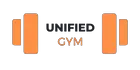In today’s fast-paced world, fitness enthusiasts are increasingly turning to heart rate monitors to track their workouts and improve their overall performance. These devices provide valuable insights into the intensity of your exercise, allowing you to optimize your training and achieve your fitness goals.
Pairing your heart rate monitor with your smartphone opens up a world of possibilities, enabling you to track your progress, monitor your heart rate in real-time, and even receive personalized training recommendations.
In this article, we will guide you through the process of pairing your heart rate monitor with your smartphone, providing you with the tools and knowledge to make the most out of your fitness journey.
| Takeaway |
| Pairing Your Heart Rate Monitor with Your Smartphone |
| – Properly pairing your heart rate monitor and smartphone allows you to take advantage of full functionality and features. |
| – Ensure compatibility and charge your devices before beginning the pairing process. |
| – Enable Bluetooth on your smartphone and put the heart rate monitor in pairing mode. |
| – Discover and connect to the heart rate monitor through your smartphone’s Bluetooth settings. |
| – Verify the connection and test it using a heart rate monitoring app. |
| – Heart rate monitoring apps enhance the capabilities of your heart rate monitor. |
| – Popular heart rate monitoring apps include Strava, Runtastic, MyFitnessPal, and Polar Beat. |
| – Troubleshoot any issues that may arise during the pairing process. |
| – Maximize accuracy and performance by wearing the heart rate monitor correctly, avoiding interference, and maintaining and cleaning the device as recommended. |
| – The pairing process enhances your fitness journey by providing real-time heart rate tracking, workout analysis, coaching, and community support. |
| – Further reading and FAQs can provide additional guidance and troubleshooting tips. |
2. Understanding Heart Rate Monitors
What is a Heart Rate Monitor?
A heart rate monitor is a device that measures your heart rate in beats per minute (BPM) and displays it on a screen or transmits the data to an app on your smartphone. It typically consists of a chest strap or a wristwatch-style device that is equipped with sensors to detect and record your heart rate.
Engaging in regular exercise is a cornerstone for a healthy heart. Whether it’s cardio or strength training, an active lifestyle contributes to cardiovascular well-being. Discover more about the importance of exercise for a strong and resilient heart
Benefits of Using a Heart Rate Monitor

Heart rate monitors offer numerous benefits for fitness enthusiasts. By tracking your heart rate during exercise, you gain valuable insights into your cardiovascular fitness and can make informed decisions about the intensity of your workouts. Monitoring your heart rate allows you to ensure you are training within your target heart rate zone, maximizing the efficiency and effectiveness of your training sessions.
Types of Heart Rate Monitors
Heart rate monitors come in various forms, including chest strap monitors, optical wrist monitors, and finger clip monitors. Chest strap monitors are considered more accurate as they measure electrical signals from your heart, while optical wrist monitors use light sensors to detect blood flow. Finger clip monitors are less common and are mainly used in medical settings.
Picking the ideal fitness tracker is pivotal for an effective workout routine. Explore our comprehensive guide to find the perfect device, ensuring you make the most out of your fitness journey.
3. Choosing the Right Heart Rate Monitor for Your Needs
Factors to Consider
When selecting a heart rate monitor, there are several factors to consider. These include accuracy, comfort, battery life, connectivity options, and compatibility with your smartphone. Choose a heart rate monitor that aligns with your fitness goals and provides the features and functionalities you require.
Popular Heart Rate Monitor Brands
| Brand | Features | Price Range |
| Polar | Accurate heart rate tracking, GPS-enabled | 500 |
| Garmin | Advanced features, long battery life | 600 |
| Fitbit | Stylish design, all-day activity tracking | 300 |
| Suunto | Made for outdoor enthusiasts, rugged | 800 |
4. Pairing Your Heart Rate Monitor with Your Smartphone
Pairing your heart rate monitor with your smartphone is a simple process that allows you to take advantage of the full capabilities of your device. Here are the steps to follow:
- Check Compatibility: Before attempting to pair your heart rate monitor with your smartphone, ensure that your smartphone supports Bluetooth connectivity and is compatible with the specific heart rate monitor you own. Most heart rate monitors are compatible with both iOS and Android devices, but it’s always a good idea to double-check.
- Charge Your Devices: Make sure both your heart rate monitor and smartphone are adequately charged before starting the pairing process. This will prevent any unexpected interruptions during the setup.
- Enable Bluetooth: On your smartphone, navigate to the settings and ensure that Bluetooth is enabled. This will allow your smartphone to discover and connect to the heart rate monitor.
- Put the Heart Rate Monitor in Pairing Mode: Depending on the brand and model of your heart rate monitor, there may be different steps to activate pairing mode. Refer to the user manual of your device for specific instructions. Typically, you will need to press and hold a button or access a menu option to initiate pairing.
- Discover and Connect: Once your heart rate monitor is in pairing mode, go to the Bluetooth settings on your smartphone. Look for the heart rate monitor in the list of available devices and select it to initiate the pairing process. Your smartphone may display a code or ask for confirmation to establish the connection.
- Verify Connection: After successfully pairing your heart rate monitor, your smartphone should display a notification or indicator confirming the connection. Some heart rate monitors may also provide visual or audio cues to indicate a successful pairing.
- Test the Connection: To ensure that the pairing was successful, open a heart rate monitoring app on your smartphone and check if it detects and displays your heart rate data. You should see your heart rate readings in real-time on your smartphone screen.
Congratulations! You have successfully paired your heart rate monitor with your smartphone. Now you can track your heart rate during workouts, review your progress, and take advantage of the various features offered by heart rate monitoring apps.
5. Using Heart Rate Monitoring Apps
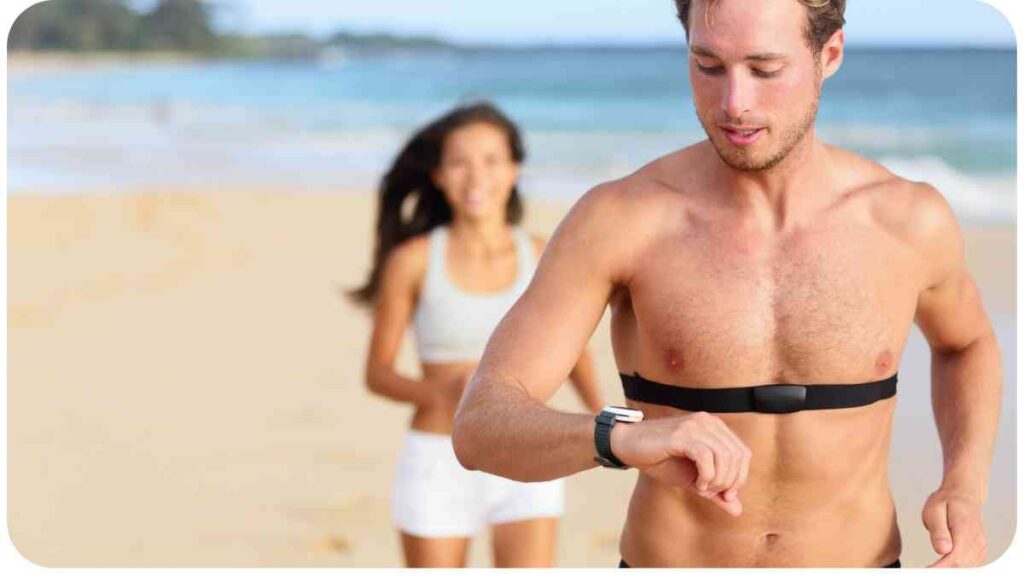
Heart rate monitoring apps enhance the functionality of your heart rate monitor by providing additional features and data analysis. Here are some popular heart rate monitoring apps to consider:
| App Name | Key Features | Compatibility |
| Strava | Tracking workouts, analysis of heart rate data, social sharing features | iOS, Android |
| Runtastic | GPS tracking, heart rate zone training, coaching features | iOS, Android |
| MyFitnessPal | Integration with other fitness apps, calorie tracking, personalized recommendations | iOS, Android |
| Polar Beat | Advanced heart rate analysis, personalized training guidance, compatibility with Polar devices | iOS, Android |
Heart rate monitoring apps offer various features and functions that can help you optimize your training and achieve your fitness goals. Experiment with different apps and find one that suits your needs and preferences.
Stay on top of your fitness game with the latest smartphone apps. Our top picks for 2023 cover everything from tracking workouts to providing personalized training plans. Elevate your fitness routine with these cutting-edge applications.
Features and Functions of Heart Rate Monitoring Apps
- Strava: Strava is a popular app among fitness enthusiasts, offering a wide range of features and capabilities. It allows you to track and analyze your workouts, including heart rate data. You can set goals, compete with friends, and share your achievements on social media. Strava’s advanced analysis tools provide valuable insights into your heart rate zones, helping you understand the intensity of your training sessions.
- Runtastic: Runtastic is known for its GPS tracking feature, which allows you to map your runs or cycling routes. The app also integrates heart rate monitoring, enabling you to train within specific heart rate zones to optimize your workouts. Runtastic provides coaching features, audio feedback, and personalized training plans to help you reach your fitness targets.
- MyFitnessPal: MyFitnessPal is a comprehensive fitness app that goes beyond heart rate monitoring. It tracks calories, macronutrients, and daily activity, while also integrating with various heart rate monitors to gather heart rate data. The app provides personalized recommendations based on your fitness goals and offers a social community for support and motivation.
- Polar Beat: Developed by Polar, a renowned brand in heart rate monitors, the Polar Beat app is highly compatible with their devices. It offers advanced heart rate analysis, including detailed graphs and performance metrics. The app also provides personalized training guidance, helping you train more effectively and efficiently. You can set up different training targets based on heart rate zones and track your progress over time.
By using these heart rate monitoring apps, you can gain deeper insights into your workouts and monitor your progress in real-time. These apps not only display your heart rate data but also provide analysis, coaching, and community support to enhance your fitness journey.
6. Troubleshooting and Tips
While pairing your heart rate monitor with your smartphone is generally a straightforward process, you may encounter some issues along the way. Here are some common problems and solutions:
- Connection Failures: If your heart rate monitor fails to connect with your smartphone, ensure that Bluetooth is turned on and that the devices are within close proximity. Restarting both devices can help resolve any temporary glitches.
- Inaccurate Readings: If you notice inaccurate heart rate readings, make sure the sensors on your heart rate monitor are clean and properly positioned. Moistening the electrodes on a chest strap monitor can improve accuracy. Also, check if the firmware of your heart rate monitor is up to date, as software updates often improve performance.
- Battery Drain: To conserve battery life, disconnect your heart rate monitor from your smartphone when you’re not using it. Also, disable other unnecessary Bluetooth connections on your smartphone to minimize battery usage.
- Maximizing Accuracy: For accurate results, ensure that your heart rate monitor fits snugly and comfortably. Follow the instructions provided by the manufacturer for proper placement. Additionally, make sure to tighten the strap or secure the device properly to avoid any movement during workouts.
Remember that heart rate monitors are primarily designed for monitoring and tracking purposes and should not replace professional medical advice. Should you have any concerns about your heart health or fitness level, consult with a healthcare professional.
Transform your home into a fitness haven with effective cardio workouts. Our tips for at-home cardio provide insights into creating engaging routines that cater to your fitness goals, ensuring a healthier and more active lifestyle.
Maximizing Accuracy and Performance
To get the most accurate and reliable readings from your heart rate monitor, consider the following tips:
- Wear the Heart Rate Monitor Correctly: Follow the manufacturer’s instructions for wearing your heart rate monitor. Chest strap monitors should be snugly positioned just below your sternum, with the sensors in direct contact with your skin. Optical wrist monitors should be worn securely on your wrist, ensuring that the sensors are in contact with your skin.
- Moisten the Electrodes (Chest Strap Monitors): Chest strap monitors rely on electrodes to detect electrical signals from your heart. Apply a small amount of water or conductive gel to the electrodes to improve the sensor’s contact with your skin and increase accuracy.
- Avoid Interference: Keep your heart rate monitor away from strong electromagnetic fields, as they could interfere with the sensor’s readings. Avoid wearing the monitor close to devices like smartphones, tablets, or appliances that may emit electromagnetic interference.
- Clean and Maintain Regularly: Sweat and dirt can build up on your heart rate monitor, affecting its accuracy. Clean the sensors and straps regularly using a mild soap and water solution. Ensure that the device is completely dry before reattaching the strap or storing it.
- Stay Within Bluetooth Range: Maintain a close proximity between your heart rate monitor and your smartphone during workouts to prevent signal dropouts and data loss. Being within the recommended Bluetooth range specified by the manufacturer ensures a strong and stable connection.
- Check Battery Levels: Ensure that your heart rate monitor’s battery is adequately charged before each workout. Low battery levels can result in unreliable readings. Replace the batteries or charge the device as needed to maintain optimal performance.
By following these tips, you can maximize the accuracy and performance of your heart rate monitor, allowing you to make informed decisions during your workouts and track your progress effectively.
7. Conclusion
Pairing your heart rate monitor with your smartphone opens up a new realm of possibilities in your fitness journey. By monitoring your heart rate in real-time, you gain valuable insights into your training intensity, optimize your workouts, and track your progress over time. With the wide range of heart rate monitoring apps available, you can further enhance your experience by accessing advanced features, personalized coaching, and community support.
Remember to choose a heart rate monitor that suits your needs and preferences, considering factors such as accuracy, comfort, battery life, and compatibility with your smartphone. Properly pairing your devices and troubleshooting any issues that may arise will ensure a smooth and reliable connection.
Harness the power of technology and your heart rate monitor to achieve your fitness goals, improve your performance, and lead a healthier lifestyle. Listen to your heart, track your progress, and enjoy the benefits of pairing your heart rate monitor with your smartphone.
Further Reading
Here are some additional resources you can explore to learn more about pairing your heart rate monitor with your smartphone and related topics:
- Runkeeper Support: How To Pair Your Heart Rate Monitor
This article from Runkeeper’s support website provides a step-by-step guide on how to pair your heart rate monitor with the Runkeeper app. It includes detailed instructions and troubleshooting tips. - HRM App User Guide by Dominik Maglia
Dominik Maglia’s comprehensive user guide focuses on heart rate monitoring apps and covers topics such as app selection, pairing, usage tips, and understanding heart rate data analysis. - NextPit: How to Monitor Your Heart Rate with Your Smartphone
This article discusses the different methods to monitor your heart rate using your smartphone. It explores various apps, wearables, and sensors available, providing insights and recommendations for tracking your heart rate effectively.
FAQs
Here are some frequently asked questions about pairing heart rate monitors with smartphones:
How do I know if my heart rate monitor is compatible with my smartphone?
Before purchasing a heart rate monitor, check the manufacturer’s specifications for compatibility with your smartphone. The compatibility information is usually available on their website or in the product documentation.
Can I pair multiple heart rate monitors with a single smartphone?
In most cases, it is possible to pair multiple heart rate monitors with a single smartphone. However, the exact number of devices that can be connected simultaneously may vary depending on the smartphone’s capabilities and the app you are using.
Will my heart rate monitor work with different fitness apps?
Heart rate monitors that use standard Bluetooth or ANT+ protocols are typically compatible with various fitness apps. However, it’s essential to check the app’s documentation or contact the manufacturer to confirm compatibility before purchasing.
How often should I clean my heart rate monitor?
To maintain accuracy and longevity, it is recommended to clean your heart rate monitor after each use or at least once a week. Follow the manufacturer’s instructions and use a mild soap and water solution to clean the sensors and straps.
What should I do if I experience inconsistent or erratic heart rate readings?
If you notice inconsistent or erratic heart rate readings, try adjusting the position of the heart rate monitor on your body, ensuring a secure and snug fit. You can also try moistening the sensors (for chest strap monitors) or cleaning the sensors for better contact. Additionally, make sure your heart rate monitor’s firmware is up to date and fully charged.

Hi, I’m Hellen James! I’m a fitness enthusiast who has used her own experience to help others get fit and stay fit. I’ve been writing about home fitness for years, and now I’m finally putting together my own blog.